XBIT.ai makes it easy to buy BTC using your credit card.
Try buying BITCOIN today! Here’s what you need to prepare:
Initial Setup
・ A XBIT account
・ VISA or MasterCard with 3-D secure settings (Verified-by-Visa or SecureCode)
・ Identification documents (passport, etc.)
1: Create an account
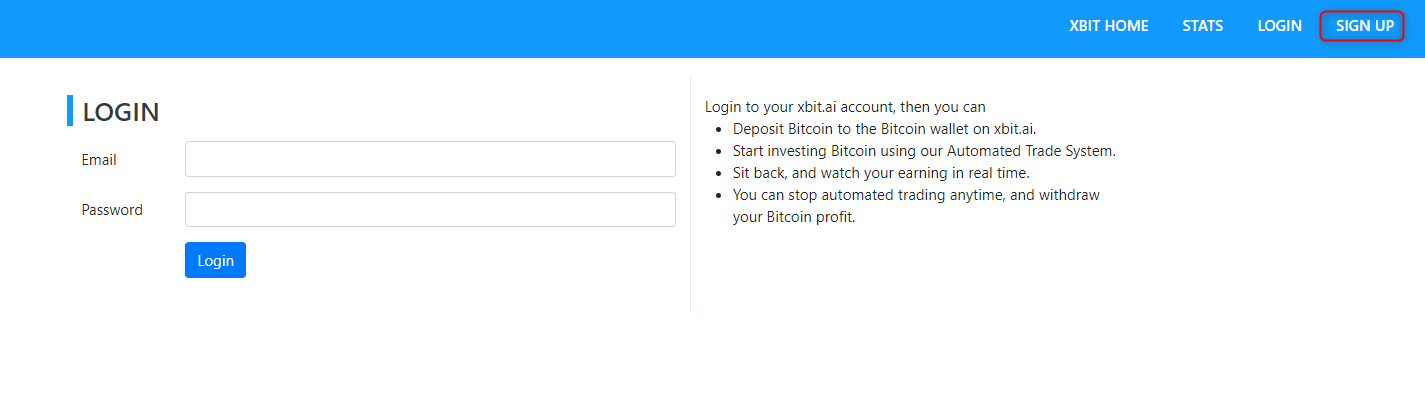
To purchase BTC on XBIT.ai, first open an XBIT account (if you don’t already have one).
2: Access the purchase page
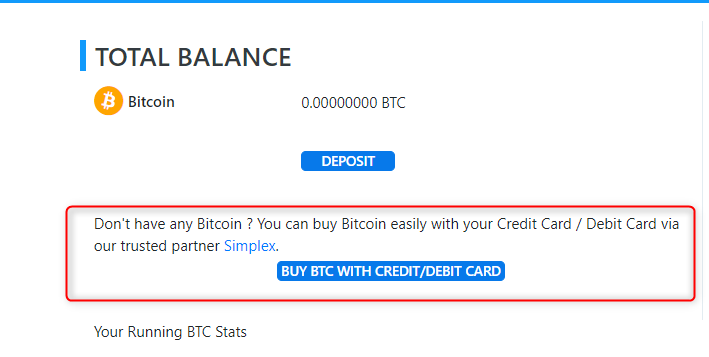
・ Please log in once you have opened an account.
・ Click on BUY BTC WITH CREDIT/DEBIT CARD to advance to the BTC purchase page.
・ Select your preferred currency, enter the purchase amount, and click “START TRANSACTION”.
Simplex Identity verification process
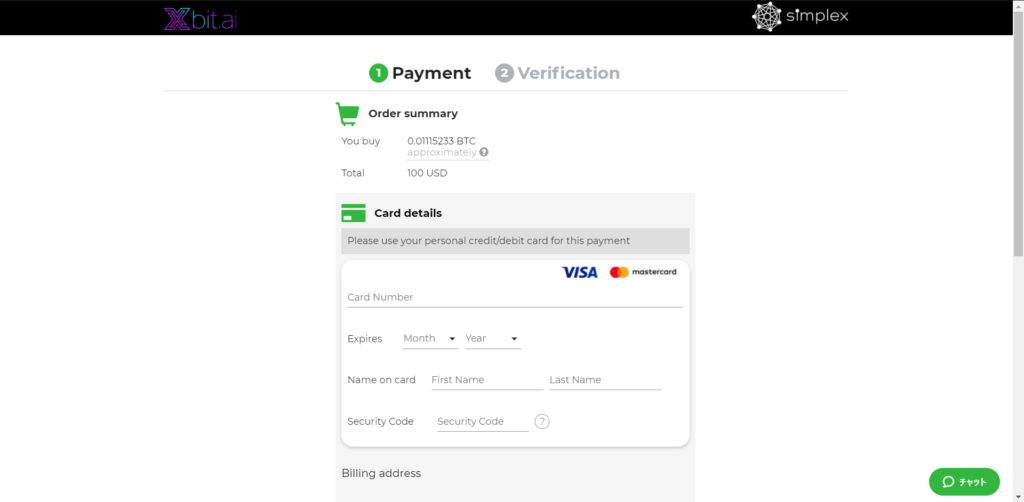
After entering your card information, Simplex will verify your identity.
Follow the onscreen instructions to complete the identity verification process.
4: Purchase completed
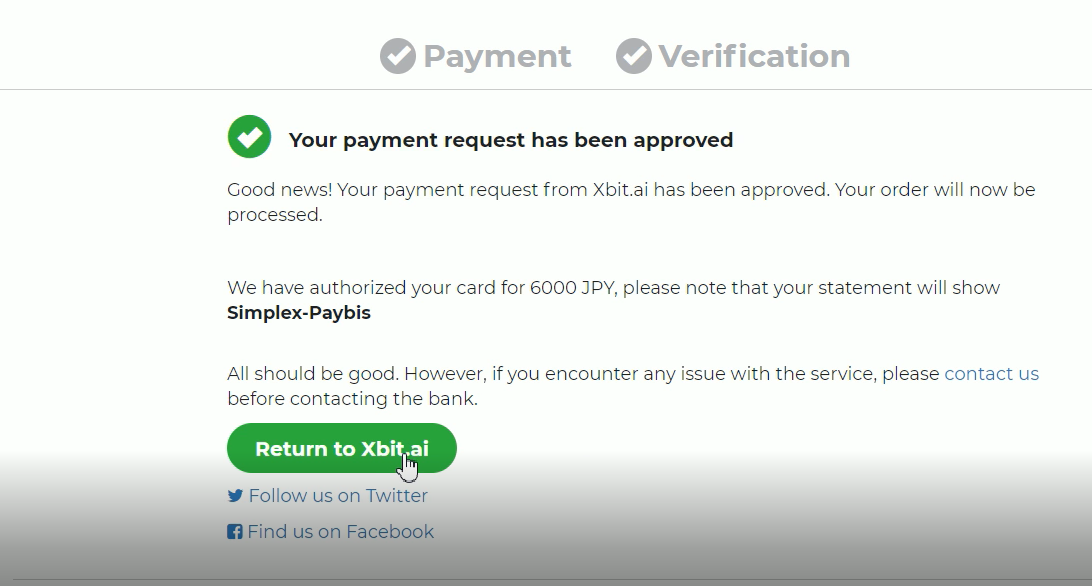
・ After completing the identity verification process and processing your payment, the “return to XBIT.ai” button will be displayed.
・ Press this button to return to the XBIT page.
・ You can check your purchase history by clicking on “My Transaction”, located at the upper right corner of the screen.
5: Confirming your purchase in your XBIT account
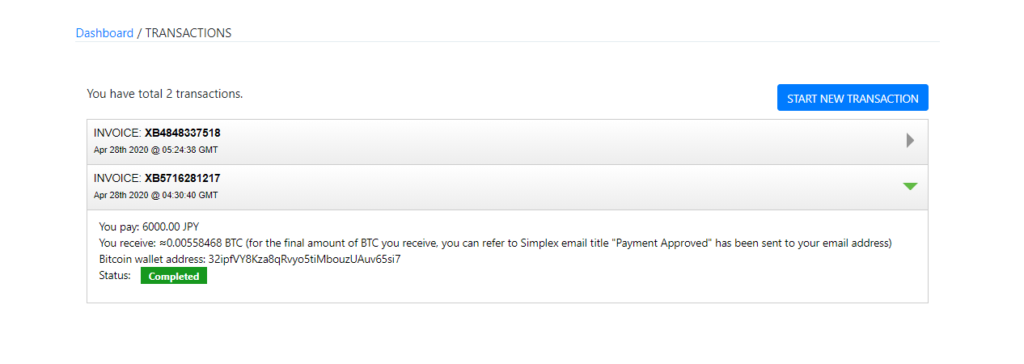
If the transaction process was successful, the transaction listed under “My Transaction” will be displayed as “Completed”.
BTC will be automatically added to your wallet.
Important:
* It may take some time for your purchase of BTC to be reflected in your XBIT account.
* Please make sure your card is enabled for online shopping, and can make international payments.
* Simplex will guide you through an identity verification process prior to your first purchase.
